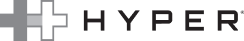Thunderbolt 4 Unleashed: A Complete Guide to Blazing-Fast Technology

Thunderbolt technology has been around for over a decade and has consistently delivered high-speed connectivity between devices. Thunderbolt 4, the latest iteration of the technology, has been making waves since its release in 2020. In this blog post, we'll take a deep dive into Thunderbolt 4 and explore its capabilities, benefits, and how you can take full advantage of this blazing-fast technology.
One of the most significant changes is that Thunderbolt 4 is built on the same USB-C connector, making it easier to use and more widely available. Thunderbolt 4 is also faster than Thunderbolt 3, with a maximum transfer speed of 40 Gbps, which is twice the speed of USB 3.2 Gen 2x2. Additionally, Thunderbolt 4 supports dual 4K displays or one 8K display, making it perfect for content creators and gamers alike.
Blazing-fast transfer speeds: Thunderbolt 4 supports transfer speeds of up to 40 Gbps, making it perfect for large file transfers, video editing, and gaming.
Dual 4K display support: Thunderbolt 4 can support dual 4K displays or one 8K display, allowing for a more immersive viewing experience.
Power delivery: Thunderbolt 4 can deliver up to 100W of power, making it possible to charge laptops and other devices.
Daisy-chaining: Thunderbolt 4 allows for daisy-chaining of up to four Thunderbolt devices, making it easier to connect multiple devices to your computer.
Next, make sure you have Thunderbolt 4 cables and devices that are compatible with Thunderbolt 4. While Thunderbolt 4 is built on the same USB-C connector, not all USB-C devices support Thunderbolt 4. Make sure to check the specifications of your devices and cables to ensure they are compatible.
Finally, start using Thunderbolt 4 devices to take advantage of its blazing-fast transfer speeds and other features. Thunderbolt 4 devices include docks, external hard drives, monitors, and more. With Thunderbolt 4, you can easily connect multiple devices to your computer and enjoy lightning-fast transfer speeds.
Thunderbolt 4 is a game-changer in the world of high-speed connectivity. With its blazing-fast transfer speeds, dual 4K display support, and power delivery capabilities, Thunderbolt 4 is the perfect choice for content creators, gamers, and anyone looking for a fast and versatile connection. By following the tips outlined in this post, you can take full advantage of Thunderbolt 4 and enjoy all the benefits it has to offer, from lightning-fast file transfers to immersive viewing experiences.

HyperDrive Thunderbolt 4 Power Hub with Integrated GaN Power Source
Designed for the most advanced video editors, designers and creatives, the Thunderbolt™ 4 Power Hub is the World’s first Thunderbolt 4 hub with an integrated GaN power source.

HyperDrive Thunderbolt 4 Dock
The Thunderbolt 4 Dock is designed for enterprise businesses, PC gamers and video editors looking for an advanced connectivity solution that delivers maximum bandwidth and epic display resolutions.

HyperDrive Thunderbolt 3 Mobile Dock
The HyperDrive Thunderbolt™ 3 Mobile Dock is a slim, portable, 7-port TB3 Dock that allows MacBook and Thunderbolt users to get the most out of their desk setup in a minimalist design.

HyperDrive GEN2 Thunderbolt 3 Docking Station
The HyperDrive GEN2 14 Port Thunderbolt™ 3 Dock is a powerful, enterprise-level Dock featuring 14 ports and boasts 2X faster refresh rate, 2X faster data transfer speeds and 2X faster power delivery charging.

HyperDrive 2M Thunderbolt 4 Cable
The HyperDrive 2M Thunderbolt™ 4 Cable is your all-in-one cable for any connection needs. It provides ultra-fast data transfer, charging or video support to your MacBook or any Thunderbolt enabled devices.
What is Thunderbolt 4?
Thunderbolt 4 is the latest version of the Thunderbolt technology, which was first introduced by Intel in 2011. Thunderbolt 4 is an updated version of Thunderbolt 3, and it comes with a range of improvements that make it faster and more versatile.One of the most significant changes is that Thunderbolt 4 is built on the same USB-C connector, making it easier to use and more widely available. Thunderbolt 4 is also faster than Thunderbolt 3, with a maximum transfer speed of 40 Gbps, which is twice the speed of USB 3.2 Gen 2x2. Additionally, Thunderbolt 4 supports dual 4K displays or one 8K display, making it perfect for content creators and gamers alike.
Benefits of Thunderbolt 4
Thunderbolt 4 offers a range of benefits that make it an ideal choice for those looking for high-speed connectivity. Some of the most significant benefits of Thunderbolt 4 include:Blazing-fast transfer speeds: Thunderbolt 4 supports transfer speeds of up to 40 Gbps, making it perfect for large file transfers, video editing, and gaming.
Dual 4K display support: Thunderbolt 4 can support dual 4K displays or one 8K display, allowing for a more immersive viewing experience.
Power delivery: Thunderbolt 4 can deliver up to 100W of power, making it possible to charge laptops and other devices.
Daisy-chaining: Thunderbolt 4 allows for daisy-chaining of up to four Thunderbolt devices, making it easier to connect multiple devices to your computer.
How to take advantage of Thunderbolt 4?
If you want to take full advantage of Thunderbolt 4, there are a few things you can do. First, make sure you have a device that supports Thunderbolt 4. Most modern laptops and desktops come with Thunderbolt 4 support, but if you're not sure, check your device's specifications.Next, make sure you have Thunderbolt 4 cables and devices that are compatible with Thunderbolt 4. While Thunderbolt 4 is built on the same USB-C connector, not all USB-C devices support Thunderbolt 4. Make sure to check the specifications of your devices and cables to ensure they are compatible.
Finally, start using Thunderbolt 4 devices to take advantage of its blazing-fast transfer speeds and other features. Thunderbolt 4 devices include docks, external hard drives, monitors, and more. With Thunderbolt 4, you can easily connect multiple devices to your computer and enjoy lightning-fast transfer speeds.
Thunderbolt 4 is a game-changer in the world of high-speed connectivity. With its blazing-fast transfer speeds, dual 4K display support, and power delivery capabilities, Thunderbolt 4 is the perfect choice for content creators, gamers, and anyone looking for a fast and versatile connection. By following the tips outlined in this post, you can take full advantage of Thunderbolt 4 and enjoy all the benefits it has to offer, from lightning-fast file transfers to immersive viewing experiences.
Where to start?
If you’ve decided that it’s time to upgrade your system to Thunderbolt, you can get started in the Hyper Shop with our full line of Thunderbolt docks and hubs.
HyperDrive Thunderbolt 4 Power Hub with Integrated GaN Power Source
Designed for the most advanced video editors, designers and creatives, the Thunderbolt™ 4 Power Hub is the World’s first Thunderbolt 4 hub with an integrated GaN power source.

HyperDrive Thunderbolt 4 Dock
The Thunderbolt 4 Dock is designed for enterprise businesses, PC gamers and video editors looking for an advanced connectivity solution that delivers maximum bandwidth and epic display resolutions.

HyperDrive Thunderbolt 3 Mobile Dock
The HyperDrive Thunderbolt™ 3 Mobile Dock is a slim, portable, 7-port TB3 Dock that allows MacBook and Thunderbolt users to get the most out of their desk setup in a minimalist design.

HyperDrive GEN2 Thunderbolt 3 Docking Station
The HyperDrive GEN2 14 Port Thunderbolt™ 3 Dock is a powerful, enterprise-level Dock featuring 14 ports and boasts 2X faster refresh rate, 2X faster data transfer speeds and 2X faster power delivery charging.

HyperDrive 2M Thunderbolt 4 Cable
The HyperDrive 2M Thunderbolt™ 4 Cable is your all-in-one cable for any connection needs. It provides ultra-fast data transfer, charging or video support to your MacBook or any Thunderbolt enabled devices.